When COVID-19 hit the world by surprise, employees who had the ability to work from home were instructed to do so with little to no preparation. For millions of Americans, this was the first time they had ever worked remotely, and many were scrambling to create an effective workspace for their particular jobs. From social isolation to problems deferring distractions from children (who were also at home), staying motivated, staying focused, some workers were counting down the days until they could go back into the office.Now, more than a year later, many companies are deciding to keep employees working remotely indefinitely. This means that what were formerly quick, “temporary” workspace solutions may need to become permanent, more efficient ones. Luckily, the space and storage experts at Go Store It are here to discuss how to set up your perfect home office space that will have you feeling refreshed when you start work in the morning.
The first thing you’ll want to do is designate a specific space that will only be used as your workspace. Multipurpose spaces such as dining room tables and living rooms are OK for occasional use but not a great idea when thinking about a permanent solution.Designating a space that will only be used as you work will help you separate your home life from your work life. As stated by Forbes, “Maintaining work-life balance helps reduce stress and helps prevent burnout in the workplace.” This is a space that you can detach from when your shift is over and will allow you to fully unwind and relax after a long day.
As we mentioned, a dining room table and (or couch and coffee table combo) are great for temporary “desks” but don’t offer as much productivity as a proper desk. There are various styles of desks you can choose from that aid different preferences.
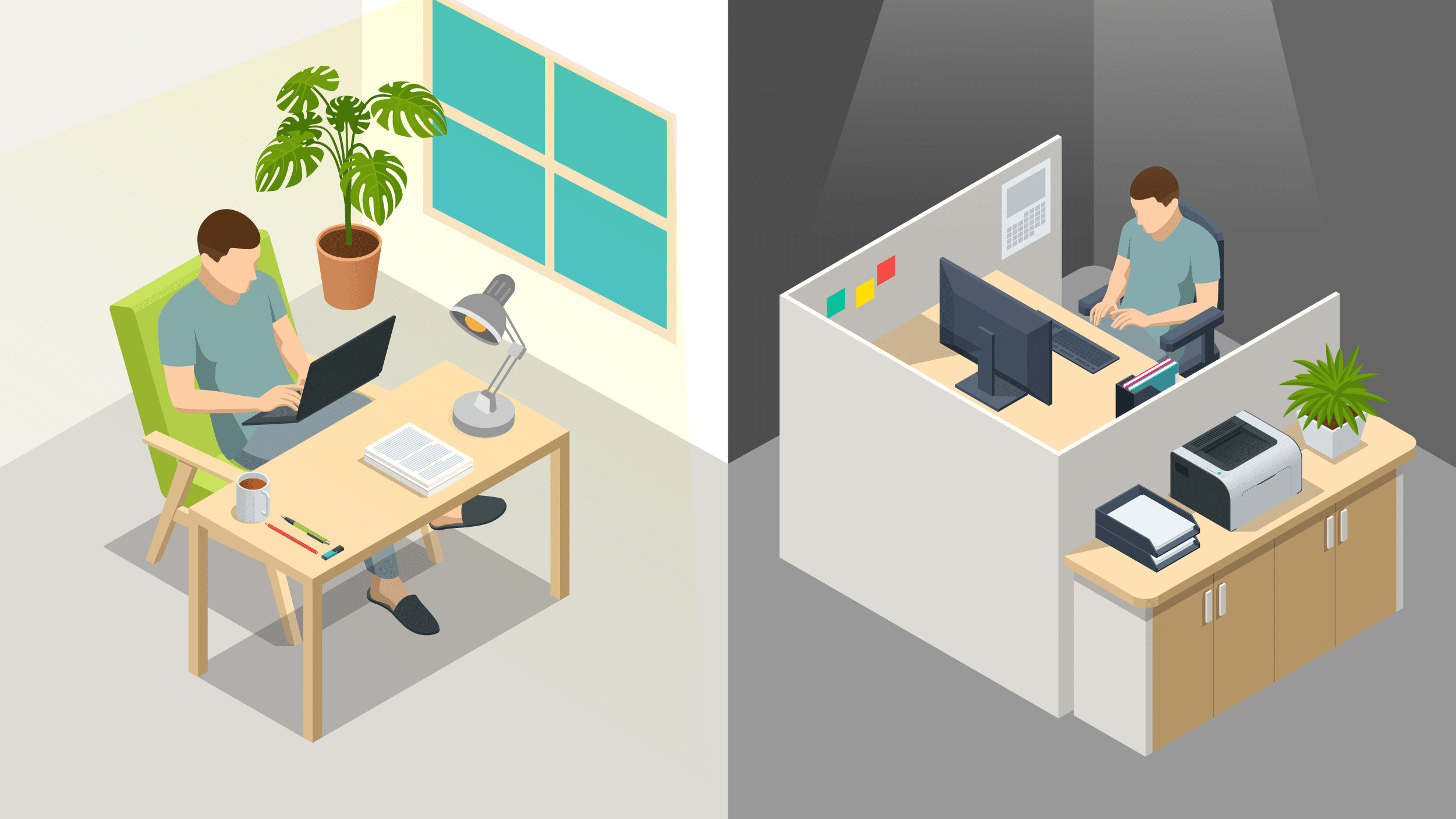
For instance, standing desks can adjust from a seated position to standing and are a great option for those who spend a lot of time sitting at a desk. L-shaped desks provide a lot of space for writing, paperwork, and multiple computer screens. For smaller spaces, consider a computer desk. These desks take up less space in your home and have just enough room to hold all of your desk essentials.
Lighting actually plays a huge role in productivity, concentration, and mood while working. You might have noticed that when you worked in an office, you experienced frequent headaches and felt a strain in your eyes often. This is because most office settings have poor or abrasive, fluorescent lighting that can affect employee productivity.In your home office, you can improve your focus by utilizing natural lighting, lamps, and overhead lighting. Make sure to position your computer monitor so there is no glare coming from your light sources. This will reduce headaches, eye strains, promote more productivity than ever.
When working from home, it’s tempting to stay in comfortable pajamas or sweatpants all day while you work. Though it’s a perk to be able to be cozy working in your own home, working in your PJ’s isn’t actually the best practice. But don’t fret—there are other ways to make your workspace comfortable. Start with choosing a quality office chair. A good chair not only will provide comfort but is also essential in preventing back and neck injuries. Add candles and essential oils around your desk to create a calming atmosphere that will keep you on task.

Just because you’re working from home doesn’t mean your workspace has to be boring. Spice it up with accessories that showcase your personality. Add plants, family photos, a pretty wastebasket, and other decorations to your workspace to make it yours. You can also add functional accessories like a pencil holder, sticky notes, notepads, and a calendar to help you stay organized in style.
When working from home, it’s important to have the proper technology tools to ensure you are able to do your job efficiently. First things first, make sure you have a stable internet connection. It’s likely that you’ll be taking several video conference calls while home, so a strong WiFi signal is a key component to successful meetings without interruptions. If your internet service isn’t up to par, consider installing a WiFi booster or extender to improve your wireless connection. Along with stable WiFi, it’s also good to have accessories that will enhance your workspace including a laptop stand, external monitor, keyboard, mouse, hard drives, and headphones.
Although you might want to get super creative with your accessories and tech additions, remember that less is more at the end of the day. Avoid overcrowding your desk and allow for surface area to take notes alongside your computer. Use drawers and organization tools to stow away items you use less frequently. Remember that your workspace is still in your home, so it should still be presentable for guests or clients who may come to visit.

You might be wondering, “Where am I supposed to put everything after I make room for my office?” The answer: with us! At Go Store It Self Storage, we provide affordable and reliable storage solutions for people just like you. We offer small 5×5 and 5×10 storage units that are about the size of a walk-in closet or a shed, perfect for making space for your home office. Need to store larger items? No worries; our unit sizes go up to 10×30 and beyond, so you can keep as much as you need at our facilities.Our self storage units are convenient and flexible with hassle-free rentals and easy payment options that will have you in and out of our facility in a breeze. Find your nearest Go Store It location, rent or reserve a unit online, and unlock home office storage for your space today!